The direction for base plane search has to be specified to define more precisely the clamping option search for CNC solver. For more information about this, see section “Part clamping solution”.
To open the command, go to:
Woodwork Design -> Clamping Base ![]()
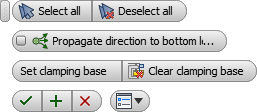
Selecting individual components |
Activates the mode in which the user can select individual components. Assemblies or individual parts available at the active assembly level can be selected. |
Select all |
Allows selecting all components available at the current active assembly level. |
Propagate Direction to bottom |
By default, the direction vector for the selected assembly will be propagated only to the first level. For example, if you are working with a kitchen cabinet which includes a sub-assembly: drawer, the direction will be propagated for cabinet parts only. If you want to propagate the direction to the bottom level for all parts, select this option. |
Set clamping base |
This option is not active until at least one component is selected. Once you click this button, the creation of a set is closed and the program switches to the settings of the direction for base panel search. This is marked by a Surrounding Box containing the selected components (see figure below). Now, the user can select any plane of the Surrounding Box and its normal will be used as a specified search direction. |
Clear clamping base |
This option is not active until at least one component is selected. Once you click this button, the creation of a set is closed and search direction is cleared for all parts included in the assembly and meeting the selected propagation option. When searching for the base plane for these parts, the direction specified in the workpiece clamping settings will be used by default. |
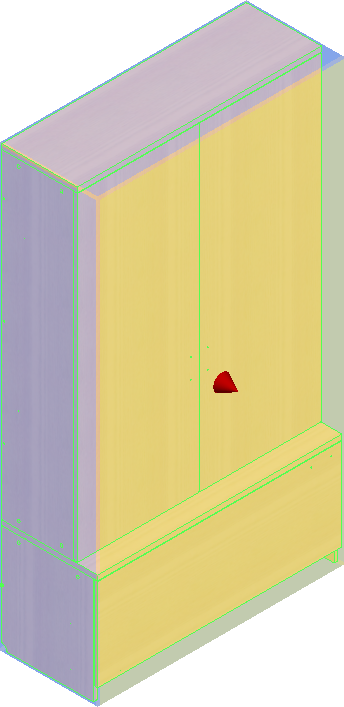
Setting the direction for base plane search