Following the workflow requirements necessary for creating CAM technological operations, first the user has to create a Job. In other words, you need to select a CNC machine for which the program will be created. To open the Job creation command, go to:
Woodwork CAM -> Job ![]()
A Job creation dialog window will appear.
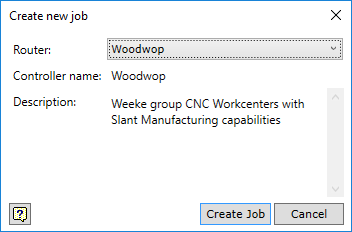
Router |
Dropdown list of CNC machines registered in the CAM database of Woodwork for Inventor add-on. More information about CNC machines is presented in this section. The list also contains an entry "Use CNC equipment by material settings” which means that a Job will be created for the machine included in the material description. Click here for more information. If the material does not have a CNC machine assigned to it, the Job will not be created. In such event, it is necessary to select a specific machine.
|
Controller name |
Name of the control system.
|
Description |
A brief description of the selected machine.
|
Create Job |
Starts command execution.
|
Cancel |
Cancels command execution. |
The result of the command’s execution is the creation of a Job node which becomes a current node in the side browser. We proceed by setting the base point for the CAM technological operation.
The Job node in the side browser has a context menu which can be opened by clicking the right mouse button (RMB). A single option can be selected in this menu:
Delete: deletes the given Job. One should bear in mind that by deleting the job we also delete the entire CAM technology created for this job.