When performing the renaming/copying process, it is important to fix the values entered in the columns. Different renaming schemes are applied to the sets/bundles of components. For this purpose, the Assembly Copier offers a component selection procedure.
When the program is opened, all components are automatically gathered into a set the items of which can be manipulated. Marking the Check Box means that the renaming procedure can be applied to the columns describing these components. Empty Check Box means that this component is not included in the set and the renaming scheme will not be applied to it.
The control methods for component sets include:
| • | Inclusion/removal from the set by cursor selection. |
Selecting/unselecting the row using the Check Box.
| • | Component inclusion using a filter. |
There is a filter opening button in the corner of each data column ![]() . Clicking the button opens the filter settings and start dialog box:
. Clicking the button opens the filter settings and start dialog box:
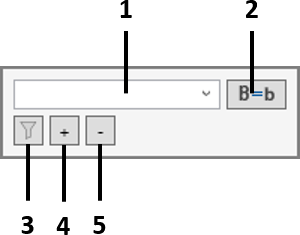
| 1. | Filter mask enter box. |
| 1. | Case sensitivity on/off. |
| 2. | The filter applies to all values in the given column. |
| 3. | The filter applies only to the pre-selected rows. |
| 4. | The filter applies to rows that have not been selected. |