When copying an assembly, the user may sometimes want to reuse the same assembly components in both assemblies – the original and the copied one. For such a situation, the program offers an option of indicating certain components as Reused.
In the copying options, the user can specify how various types of components should be treated (by default). When scanning the product structure with these options, a hierarchical tree is created, where special symbols are used to depict the copying status. The user can change this status for any component.
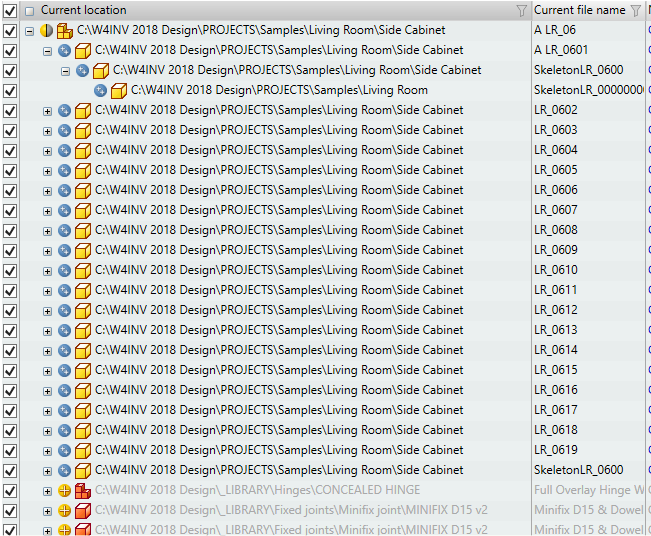
The following copying status symbols are available:
![]() - copied component.
- copied component.
![]() - reused component. The reused copying location becomes equal to the original location and cannot be edited.
- reused component. The reused copying location becomes equal to the original location and cannot be edited.
![]() - copied composite component which contains a reused component.
- copied composite component which contains a reused component.
The component status is changed by placing the cursor on the symbol and left-clicking on it.