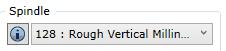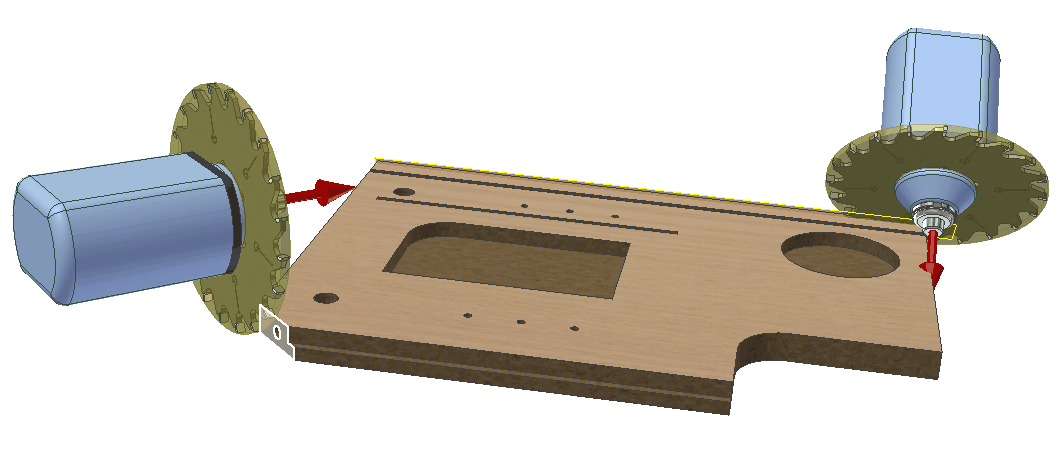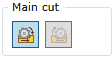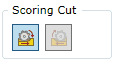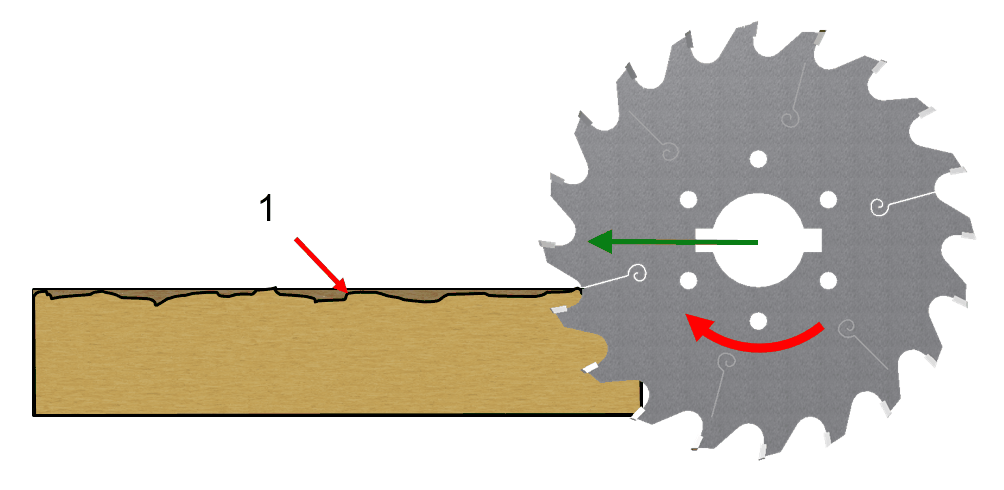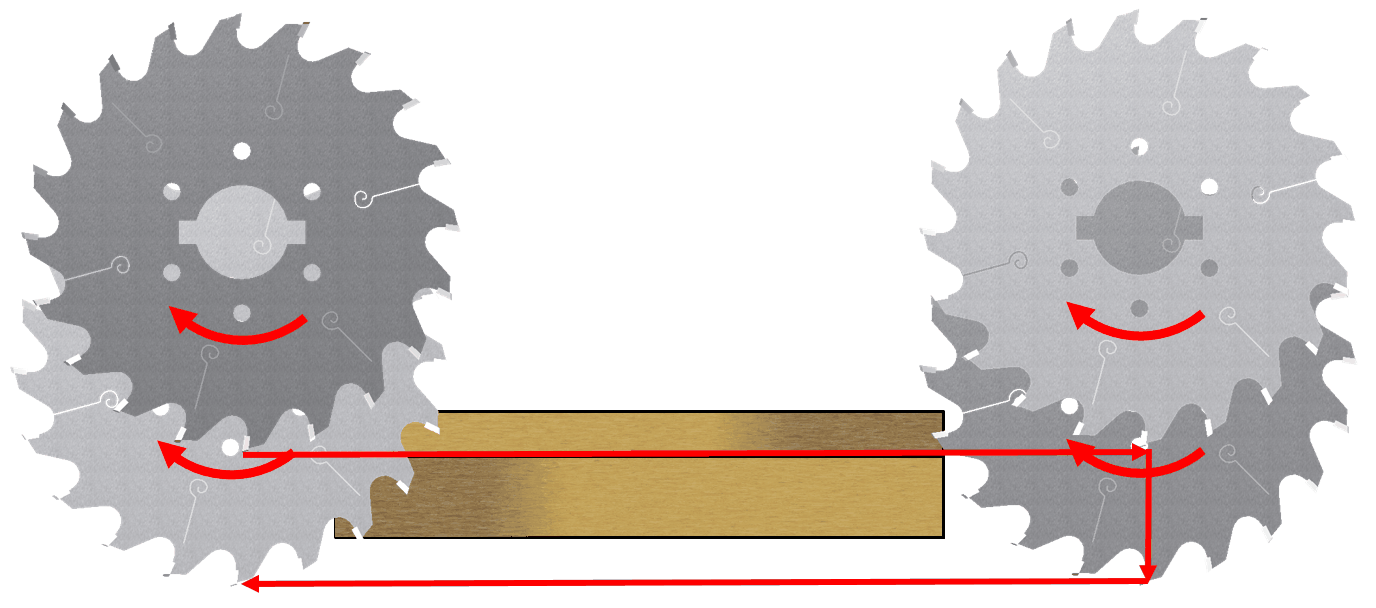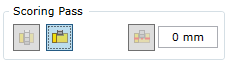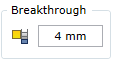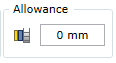To open the command for cutting the material with a saw blade, go to:
Woodwork CAM -> Cut ![]()
A dialog window will appear once you open the command.
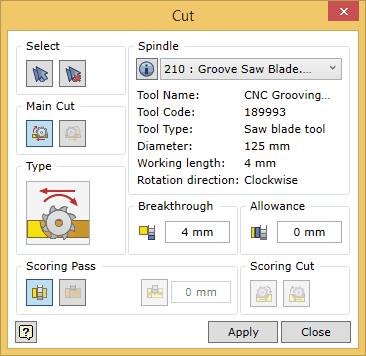
To successfully run the command, the user should follow a certain sequence for specifying data. Below you will find the description of the control of the command in the sequence that needs to be followed when performing tasks in the Pocket command window.
The Cut operation has specific features that require a more complex selection of the tool cutting direction than in the case of a similar Groove operation. When sawing along the entire length of the cut, there is a risk of damaging the part surface due to the saw teeth leaving the material (see fig. below). To avoid such a situation, two passes are performed:
First: Scoring Pass - cutting the top surface of the part. Second: Main Cut - final cut off to remove the piece from the part.
If you request a scoring pass in the command, you can adjust the cutting type both for the scoring pass and for the main cut.
When setting the cutting direction in the cut operation, there are two available options for each pass:
By default, the user is always offered a cutting option that is consistent with the climbing cutting for the both passes.
|
The following options can be selected for the scoring cut of the part:
|
Sets the value for withdrawing the saw blade from the cutting surface. |