The Visibility Control command allows to control node names display in an assembly browser. It is also used when we need to create furniture model representations without components placed from the library, and also when we need to turn off the representation of the crossing surfaces in components remaining after the Drill Hole command.
The Hardware Attachment command is available from the Furniture Design Ribbon.
Furniture Design->Visibility Control 

controls names shown in the assembly browser. It is possible to combine a display name from two fields divided by delimiter. The field's value can by specified as:
•Filename •Part Number •Description
|
controls hardware visibility from the Autodesk Inventor library. At once you can switch on/off components visibility. It is very helpful when you need to create assembly representation without library components and use it in drawing creation.
|
controls the visibility of the work surfaces occurring after hole cut out.
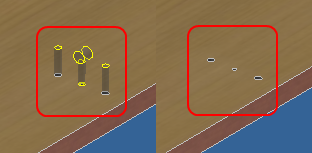 Holes visibility control
|