As usually at the beginning of the design, parts are named by the names that show the object function. For example, "Left Side", "Top", Bottom", "Shelf", "Strut", etc. Another is to assign codes to components while preserving function names. For this purpose, Assembly Copier4Inventor is used. Assembly Copier4Inventor does not impose limits as to which field can be renamed, but it is recommended using a iProperty Description field for functional names, and the Part Name field should be used for codes.
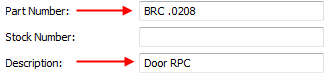
These fields in such a meaning are used in Woodwork BOM. It is recommended to synchronize the Part Name field value with the File Name. Assembly Copier4Inventor take care of Autodesk Inventor file relations when file names are changed. Suppose we have a task to rename a furniture model without losing function names. For this purpose we need to do the following:
1.Open assembly (iam) in Autodesk Inventor or specify it in Assembly Copier4Inventor.
2.Start Assembly Copier4Inventor
3.Specify the rename regime of AssemblyCopier4Inventor
4.Copy File Name values to the Description field
5.Apply the renaming scheme to the File Name field. In this case, apply the Tree Counter scheme
6.Copy new File Name values to the Part Name field
7.Start the Rename procedure
8.If you start the procedure from Autodesk Inventor close assembly and open it as a renamed assembly.