In this topic we will show how to create furniture hardware compatible with Woodwork functionality
As sample we will create Dowel for furniture plate connection. Dowel have two configurations: 8mm and 5mm diameter.
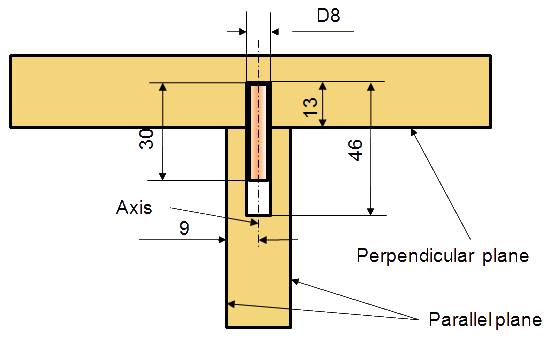
Creating an object made the following stages
1.Create dowel iPart with 5mm and 8mm diameter.
![]() Video
Video
2.Create Hole for Dowel. Pay attention, that category of part we set to SUBTRACT and BOM structure of part we set to Phantom, because we don't need to account this object in Woodwork BOM.
![]() Video
Video
3.Join Dowel and Dowel Hole to one iAssembly. Set BOM structure of iAssembly to Phantom, because we don't need to acoount such assembly in Woodwork BOM
![]() Video
Video
4.Don't forget to add proper iMates to Dowel and Hole iAssembly.
![]() Video
Video
5.Test furniture hardware functioning
![]() Video
Video