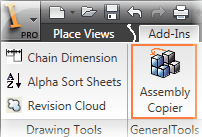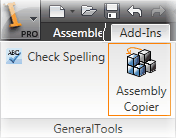There are three possibilities to run the program:
|
•From MS Windows: double click on Assembly Copier icon on your desktop. In this case you need to chose which file to copy by clicking open assembly button on Assembly Copier toolbar and searching for file in the directory three |
|
•Launch Assembly Copier directly from Autodesk Inventor application Drawing Mode by clicking Assembly Copier icon on drawing's "Add-Ins" panel . In this case currently opened assembly's drawing's components will automatically loaded. In this case Assembly Copier loads all parts and assemblies displayed in drawing |
|
•Launch Assembly Copier directly from Autodesk Inventor application Assembly Mode by clicking Assembly Copier icon on assembly's "Add-Ins" panel . In this case currently opened assembly's components will automatically loaded. |
|
Note: Please wait until assembly components are fully loaded into Assembly Copier and load indicator stops flashing.
|